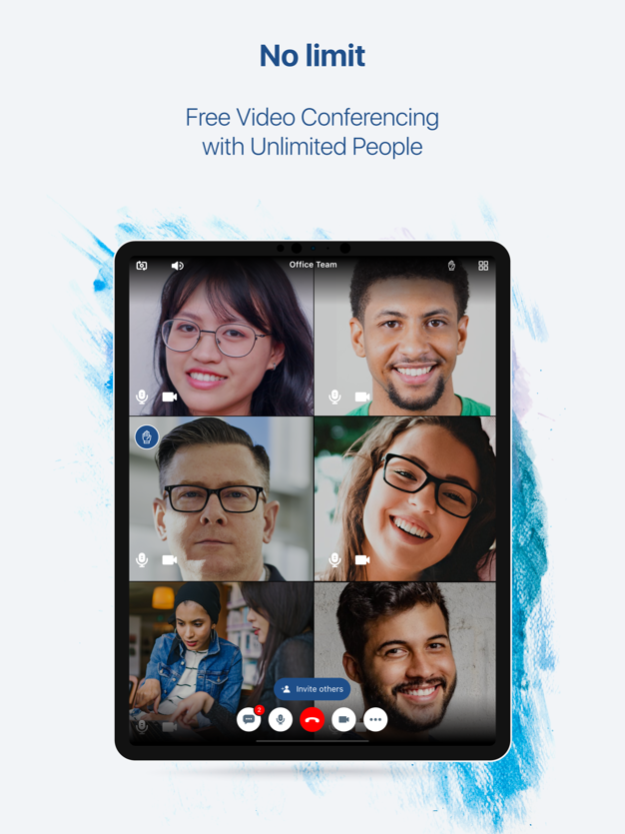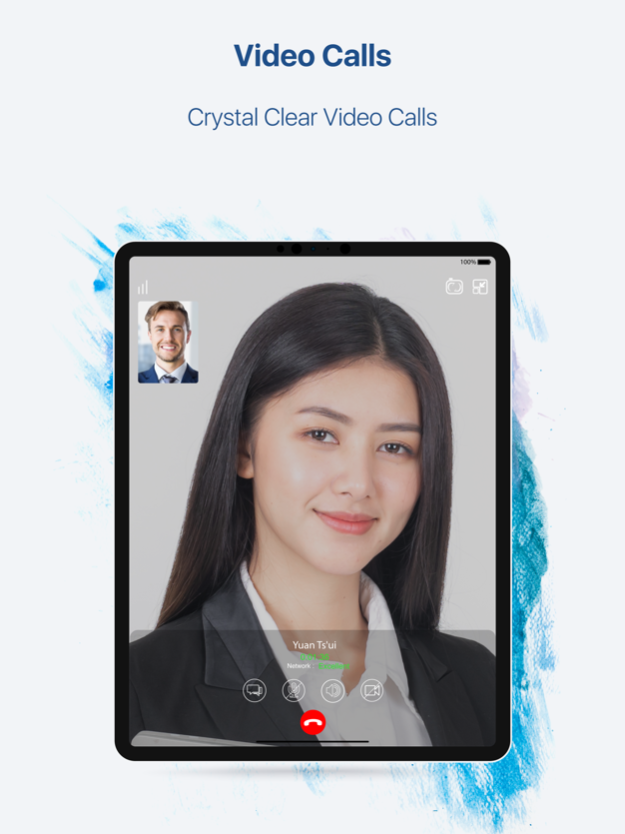Wefie 1.0.1
Continue to app
Free Version
Publisher Description
Stay connected wherever you go – start or join a meeting with crystal-clear, face-to-face video, high-quality screen sharing, and instant messaging!
Experience the secured way of communication with Friends, Family & Co-Worker with Unlimited People in a Single Frame.
Unlike Zoom, Wefie lets you Join any meeting and host meeting UNLIMITED Participant without any time Limit!
We value your growth & understand how essential it is for you to connect, communicate and collaborate to bring everyone together in creating a better tomorrow. Thus, we have re-engineered the video conferencing service, enabling end-to-end encrypted communication. Wefie brings a fast and secure Messenger to connect with all your friends & family Avoid all the extras and get this small app for your essential communication needs – calls & messages.
**KEY FEATURES**
- Cloud Meeting with UNLIMITED People with unlimited time
-One-to-one voice & Video call
- Be on the same page as other participants, zoom the speaker & Feel the warmth of a real conversation on
-High-Quality Video meeting & screen sharing
-Screen share S directly from your device
-Send group text, images and audio from mobile and desktop
-Easily invite phone, email or company contacts
-Join as interactive participant or view-only webinar attendee
-Works over WiFi, 4G/LTE and 3G networks
-Safe driving mode while on the road
-Connect with anyone, other mobile devices, desktop with room systems, and telephones
Cloud Meeting: Enterprise video conferencing with real-time messaging and content sharing Feel the warmth of a real conversation in the virtual world! Bring Crystal clear HD video and audio to your meetings with the support for Unlimited Participants.
Voice Call: Voice calls all over the world on mobile data and Wi-Fi. Background noise cancellation allows for excellent sound quality.
Video Call: Video calls all over the world on mobile data and Wi-Fi. Great picture resolution allows crystal clear video quality on every call.
Chat: Send unlimited messages to anyone, anywhere. Express yourself using emojis and stickers from a massive collection. Share images, voice messages, location and contacts.
Secret Chat: One-tap secret chat feature allows you to send secret messages on the same chat window. Just tap the lock and send a secret chat, secret image or video.
Group Messaging: Start a chat by creating a group! Exchange messages in a group by creating different groups for various types of contacts such as family, friends, coworkers and more.
Message Retrieval: Sent a message by mistake, or to the wrong person? Oops! Don’t bite your tongue, just tap & hold the message and delete it from Both Devices.
Wefie is a tiny app that brings video conferencing, online meetings and group messaging into one easy-to-use application.
Aug 16, 2020
Version 1.0.1
Every update of our Wefie app includes improvement, reliability and increase performance. Get the latest version for all the available Wefie features.
This version includes,
* Bug fixes and stability improvements.
Thanks for using Wefie!
About Wefie
Wefie is a free app for iOS published in the Chat & Instant Messaging list of apps, part of Communications.
The company that develops Wefie is Ring Inc.. The latest version released by its developer is 1.0.1.
To install Wefie on your iOS device, just click the green Continue To App button above to start the installation process. The app is listed on our website since 2020-08-16 and was downloaded 0 times. We have already checked if the download link is safe, however for your own protection we recommend that you scan the downloaded app with your antivirus. Your antivirus may detect the Wefie as malware if the download link is broken.
How to install Wefie on your iOS device:
- Click on the Continue To App button on our website. This will redirect you to the App Store.
- Once the Wefie is shown in the iTunes listing of your iOS device, you can start its download and installation. Tap on the GET button to the right of the app to start downloading it.
- If you are not logged-in the iOS appstore app, you'll be prompted for your your Apple ID and/or password.
- After Wefie is downloaded, you'll see an INSTALL button to the right. Tap on it to start the actual installation of the iOS app.
- Once installation is finished you can tap on the OPEN button to start it. Its icon will also be added to your device home screen.